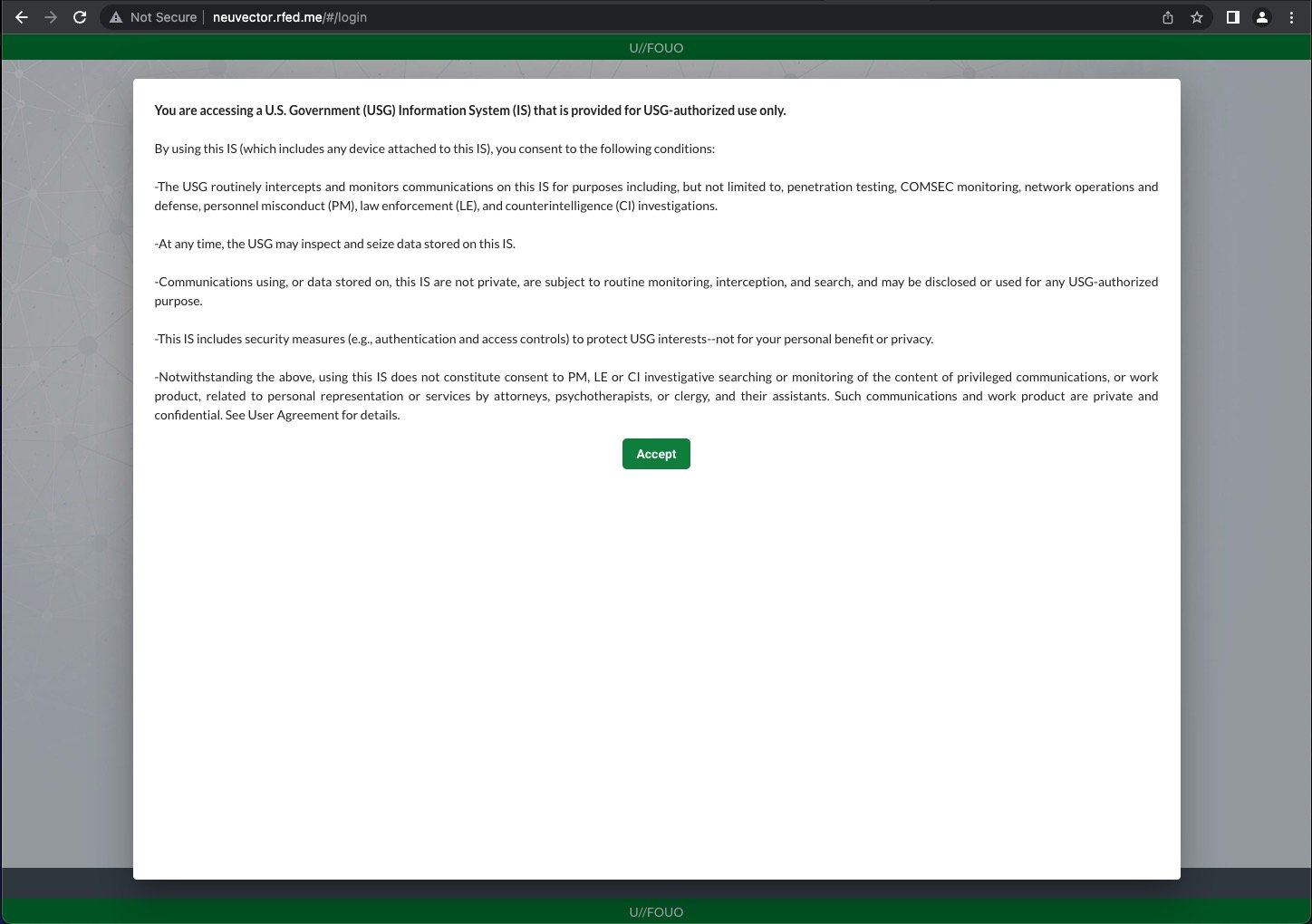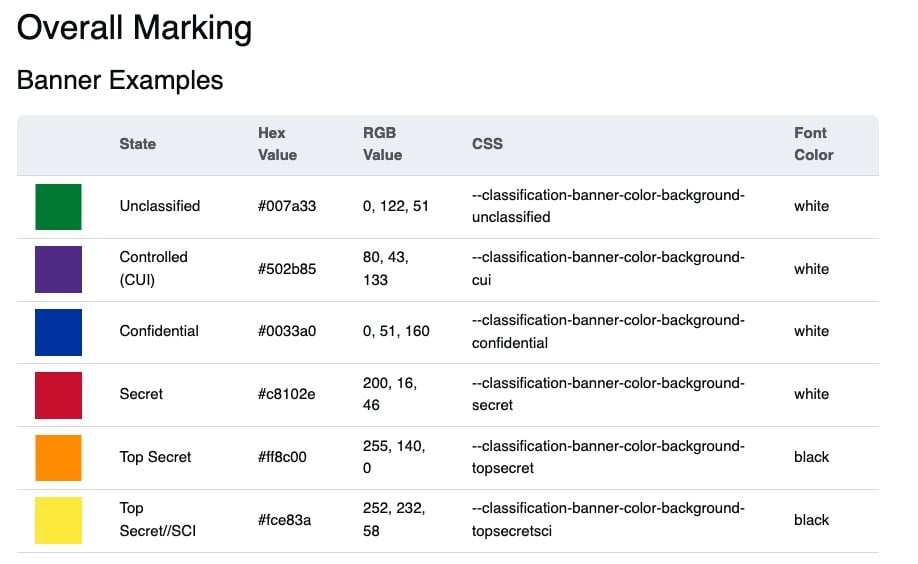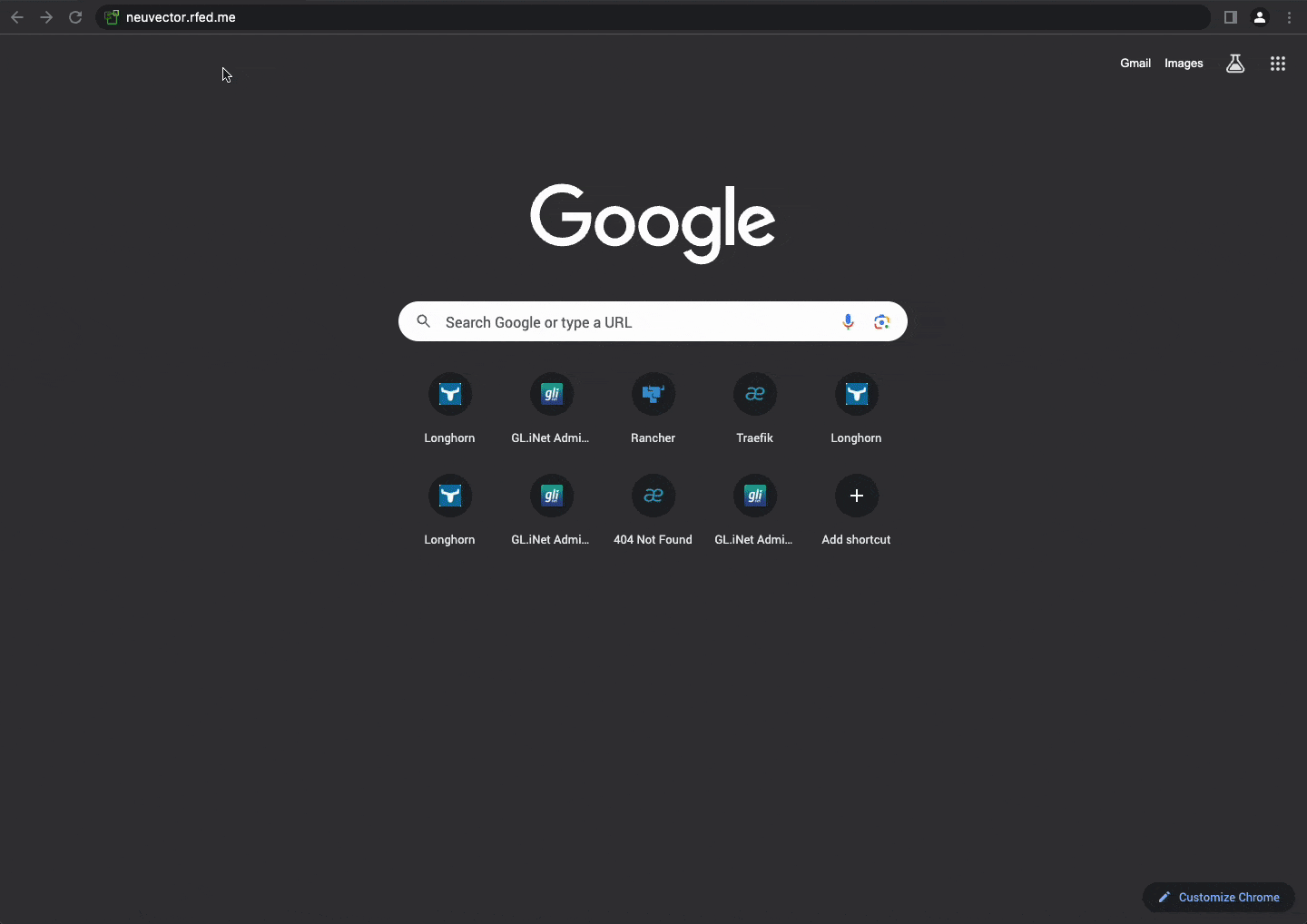New NeuVector Classification Support
Recently the NeuVector team released NeuVector version 5.2. This new feature added some much-needed features for our Government customers. This post will walk through those features and how to implement them.
Table of Contents
What is New
As with most releases, there are many new features in Neuvector 5.2. There are two specifically that interest our customers, Customizable login banner and Customizable UI header text. Let's look at them individually.
Customizable Login Banner
The new feature, Customizable Login Banner, allows NeuVector to display a login consent banner. This is required for some areas of the Government. We can look at a finding from the STIG Viewer. Basically, this is a requirement for the US Government. Here is the text.
You are accessing a U.S. Government (USG) Information System (IS) that is provided for USG-authorized use only.
By using this IS (which includes any device attached to this IS), you consent to the following conditions:
-The USG routinely intercepts and monitors communications on this IS for purposes including, but not limited to, penetration testing, COMSEC monitoring, network operations and defense, personnel misconduct (PM), law enforcement (LE), and counterintelligence (CI) investigations.
-At any time, the USG may inspect and seize data stored on this IS.
-Communications using, or data stored on, this IS are not private, are subject to routine monitoring, interception, and search, and may be disclosed or used for any USG-authorized purpose.
-This IS includes security measures (e.g., authentication and access controls) to protect USG interests--not for your personal benefit or privacy.
-Notwithstanding the above, using this IS does not constitute consent to PM, LE or CI investigative searching or monitoring of the content of privileged communications, or work product, related to personal representation or services by attorneys, psychotherapists, or clergy, and their assistants. Such communications and work products are private and confidential. See User Agreement for details.
We can take a look at the NeuVector Docs for the specific implementation. One thing to note is that we need to base64 encode the text. And fun tidbit is that we can add HTML for formatting.
Next, let's take a look at the next new feature.
Customizable UI Header/Footer
The next new feature is the Customizable UI Header/Footer allows NeuVector to display classification and control markings.
Classification and Control Markings are required for digital products created for government clients who interact with classified or controlled information.
There is a great article from Astro that highlights the requirements. They also have a great banner example table that shows the Hex Values for the colors.
Now we start to actually implement the banners.
Helm You Say?
Please keep in mind that this is subject to change. Currently, we need to update our Helm chart for NeuVector. Please don't forget the update the local chart first.
helm repo update
If we are starting from scratch, we can install and pull with:
# install helm
curl -s https://raw.githubusercontent.com/helm/helm/main/scripts/get-helm-3 | bash
# download/update the local chart
helm repo add neuvector https://neuvector.github.io/neuvector-helm/ --force-update
Once we have the chart here, we should update the values.yaml with the options we need. Below is a UNCLASS example. Take a look at the inline comments.
controller:
pvc:
capacity: 500Mi # for stateful storage
enabled: true
internal:
certmanager:
enabled: true # for better internal communication security
k3s:
enabled: true # for k3s/rke2
manager:
env:
envs:
- name: CUSTOM_PAGE_HEADER_COLOR
value: '#007a33' # Unclass header background
- name: CUSTOM_PAGE_HEADER_CONTENT
value: VS8vRk9VTwo= # base64 encoded "U//FOUO"
- name: CUSTOM_PAGE_FOOTER_COLOR
value: '#007a33' # Unclass footer background
- name: CUSTOM_PAGE_FOOTER_CONTENT
value: VS8vRk9VTwo= # base64 encoded "U//FOUO"
- name: CUSTOM_EULA_POLICY
value: PGI+WW91IGFyZSBhY2Nlc3NpbmcgYSBVLlMuIEdvdmVybm1lbnQgKFVTRykgSW5mb3JtYXRpb24gU3lzdGVtIChJUykgdGhhdCBpcyBwcm92aWRlZCBmb3IgVVNHLWF1dGhvcml6ZWQgdXNlIG9ubHkuPC9iPjxicj4KPGJyPgpCeSB1c2luZyB0aGlzIElTICh3aGljaCBpbmNsdWRlcyBhbnkgZGV2aWNlIGF0dGFjaGVkIHRvIHRoaXMgSVMpLCB5b3UgY29uc2VudCB0byB0aGUgZm9sbG93aW5nIGNvbmRpdGlvbnM6PGJyPgo8YnI+Ci1UaGUgVVNHIHJvdXRpbmVseSBpbnRlcmNlcHRzIGFuZCBtb25pdG9ycyBjb21tdW5pY2F0aW9ucyBvbiB0aGlzIElTIGZvciBwdXJwb3NlcyBpbmNsdWRpbmcsIGJ1dCBub3QgbGltaXRlZCB0bywgcGVuZXRyYXRpb24gdGVzdGluZywgQ09NU0VDIG1vbml0b3JpbmcsIG5ldHdvcmsgb3BlcmF0aW9ucyBhbmQgZGVmZW5zZSwgcGVyc29ubmVsIG1pc2NvbmR1Y3QgKFBNKSwgbGF3IGVuZm9yY2VtZW50IChMRSksIGFuZCBjb3VudGVyaW50ZWxsaWdlbmNlIChDSSkgaW52ZXN0aWdhdGlvbnMuPGJyPgo8YnI+Ci1BdCBhbnkgdGltZSwgdGhlIFVTRyBtYXkgaW5zcGVjdCBhbmQgc2VpemUgZGF0YSBzdG9yZWQgb24gdGhpcyBJUy48YnI+Cjxicj4KLUNvbW11bmljYXRpb25zIHVzaW5nLCBvciBkYXRhIHN0b3JlZCBvbiwgdGhpcyBJUyBhcmUgbm90IHByaXZhdGUsIGFyZSBzdWJqZWN0IHRvIHJvdXRpbmUgbW9uaXRvcmluZywgaW50ZXJjZXB0aW9uLCBhbmQgc2VhcmNoLCBhbmQgbWF5IGJlIGRpc2Nsb3NlZCBvciB1c2VkIGZvciBhbnkgVVNHLWF1dGhvcml6ZWQgcHVycG9zZS48YnI+Cjxicj4KLVRoaXMgSVMgaW5jbHVkZXMgc2VjdXJpdHkgbWVhc3VyZXMgKGUuZy4sIGF1dGhlbnRpY2F0aW9uIGFuZCBhY2Nlc3MgY29udHJvbHMpIHRvIHByb3RlY3QgVVNHIGludGVyZXN0cy0tbm90IGZvciB5b3VyIHBlcnNvbmFsIGJlbmVmaXQgb3IgcHJpdmFjeS48YnI+Cjxicj4KLU5vdHdpdGhzdGFuZGluZyB0aGUgYWJvdmUsIHVzaW5nIHRoaXMgSVMgZG9lcyBub3QgY29uc3RpdHV0ZSBjb25zZW50IHRvIFBNLCBMRSBvciBDSSBpbnZlc3RpZ2F0aXZlIHNlYXJjaGluZyBvciBtb25pdG9yaW5nIG9mIHRoZSBjb250ZW50IG9mIHByaXZpbGVnZWQgY29tbXVuaWNhdGlvbnMsIG9yIHdvcmsgcHJvZHVjdCwgcmVsYXRlZCB0byBwZXJzb25hbCByZXByZXNlbnRhdGlvbiBvciBzZXJ2aWNlcyBieSBhdHRvcm5leXMsIHBzeWNob3RoZXJhcGlzdHMsIG9yIGNsZXJneSwgYW5kIHRoZWlyIGFzc2lzdGFudHMuIFN1Y2ggY29tbXVuaWNhdGlvbnMgYW5kIHdvcmsgcHJvZHVjdCBhcmUgcHJpdmF0ZSBhbmQgY29uZmlkZW50aWFsLiBTZWUgVXNlciBBZ3JlZW1lbnQgZm9yIGRldGFpbHMuIDxicj4gCg==
ingress:
enabled: true # enable ingress object
host: neuvector.rfed.me # domain name for ingress, change to your domain
svc:
type: ClusterIP # for better application exposure
Now that we have the values.yaml all set we can simply helm upgrade -i.
# run in same directory with the values.yaml
helm upgrade -i neuvector -n neuvector neuvector/core --create-namespace-f values.yaml
Wait a minute for everything to load and navigate to the web page.
Conclusion
As you can see, we can easily add the Classification and Control markings for NeuVector. Once your Helm chart is updated, we can apply the new banners to your current and future deployments of NeuVector.
Interested in learning more about NeuVector Zero Trust Container Protection?
Contact our RGS NeuVector team.
“This publication was prepared or accomplished by the author in a personal capacity. All opinions expressed by the author of this publication are solely their current opinions and do not reflect the opinions of Rancher Federal, Inc., respective parent companies, or affiliates with which the author is affiliated. The author's opinions are based upon information they consider reliable, but neither Rancher Federal, Inc., nor its affiliates, nor the companies with which the author is affiliated, warrant its completeness or accuracy, and it should not be relied upon as such.”